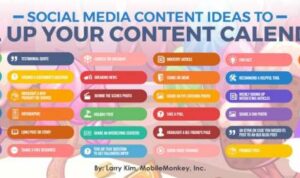Yo, peep this: Using YouTube Analytics opens up a whole new world of insights for content creators, helping them understand their audience and boost performance. So buckle up and let’s dive into the data-driven universe of YouTube!
In this guide, we’ll break down the key aspects of YouTube Analytics, from accessing and interpreting data to improving your content strategy. Get ready to level up your YouTube game!
Introduction to YouTube Analytics
YouTube Analytics is a powerful tool that provides content creators with valuable insights into the performance of their videos on the platform. By analyzing data such as views, watch time, audience demographics, and engagement metrics, creators can make informed decisions to optimize their content strategy and reach a wider audience.
Importance of YouTube Analytics
Utilizing YouTube Analytics is crucial for content creators to track the success of their videos and make data-driven decisions to improve performance. By understanding audience behavior and preferences, creators can tailor their content to better meet the needs and interests of their viewers, ultimately leading to increased engagement and growth.
- Monitor video performance metrics such as views, watch time, and engagement rates to identify top-performing content and areas for improvement.
- Gain insights into audience demographics, including age, gender, location, and interests, to better target and engage with specific viewer segments.
- Track traffic sources and playback locations to understand how viewers are discovering and consuming your content across different platforms.
- Utilize real-time data to make timely adjustments to content strategy, optimize video promotion, and capitalize on trending topics or events.
Accessing YouTube Analytics

To access YouTube Analytics for your YouTube channel, follow these simple steps:
- Log in to your YouTube account.
- Click on your profile icon at the top right corner of the screen.
- Select “YouTube Studio” from the dropdown menu.
- In YouTube Studio, navigate to the left sidebar and click on “Analytics.”
Types of Data in YouTube Analytics
In YouTube Analytics, you can find various types of data that provide insights into your channel’s performance. These include:
- Watch time: The total amount of time viewers have spent watching your videos.
- Views: The number of times your videos have been viewed.
- Subscribers: The number of users who have subscribed to your channel.
- Revenue: The amount of money generated from ads on your videos.
Metrics in YouTube Analytics
YouTube Analytics provides important metrics that help you track the success of your channel. Some key metrics include:
- Engagement: Metrics like likes, comments, and shares that show how viewers are interacting with your content.
- Retention: Data on how long viewers are watching your videos before dropping off.
- Traffic sources: Information on where your viewers are coming from, such as YouTube search or external websites.
Comparison with Other Analytics Platforms
While YouTube Analytics provides valuable data specific to your channel’s performance on the platform, other analytics platforms like Google Analytics offer a more comprehensive view of your online presence. Google Analytics, for example, can track website traffic, user behavior, and conversions beyond YouTube metrics.
Interpreting YouTube Analytics
When it comes to interpreting YouTube Analytics, it’s crucial to understand the data presented and use it to make informed decisions to grow your channel. Here are some key tips and insights to help you make sense of the numbers:
Key Performance Indicators (KPIs) in YouTube Analytics
Key Performance Indicators are essential metrics that can help you gauge the success of your YouTube channel. Some important KPIs to focus on include:
- Watch time: This metric shows how long viewers are watching your videos, indicating audience engagement.
- Click-through rate (CTR): CTR measures the percentage of viewers who click on your video after seeing the thumbnail and title.
- Subscriber growth: Tracking the number of new subscribers can give you insights into the growth of your channel.
- Revenue: If you’re monetizing your channel, monitoring revenue can help you understand your earnings and make adjustments to increase income.
Tracking Trends and Patterns
YouTube Analytics allows you to track trends and patterns over time, giving you valuable insights into what content resonates with your audience. By analyzing data such as views, likes, comments, and shares, you can identify trends and tailor your content strategy accordingly.
Making Data-Driven Decisions, Using YouTube Analytics
Using YouTube Analytics data, you can make data-driven decisions to optimize your channel performance. For example, if you notice a particular type of video is generating more engagement, you can create similar content to attract more viewers. By analyzing the data and taking action based on insights, you can effectively grow your channel.
Improving Performance with YouTube Analytics: Using YouTube Analytics
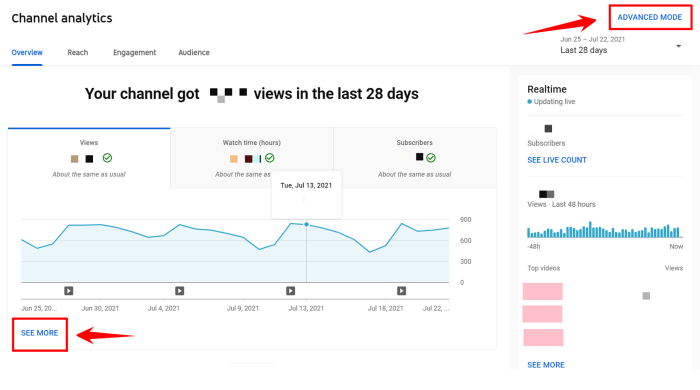
When it comes to maximizing your video performance on YouTube, leveraging the insights provided by YouTube Analytics is key. By understanding your audience’s preferences and behaviors, you can tailor your content to better resonate with viewers and drive engagement.
Importance of A/B Testing
A/B testing is a crucial strategy to identify what works best for your audience. By comparing different versions of your videos, thumbnails, titles, or descriptions, you can determine which elements lead to higher viewer engagement and retention rates.
- Run experiments with variations in your video format, length, or style to see what attracts more viewers.
- Test different thumbnails to find the most clickable and eye-catching image for your video.
Optimizing Content based on Viewer Engagement Data
Viewer engagement data from YouTube Analytics provides valuable insights into how viewers interact with your content. By analyzing metrics like watch time, average view duration, and click-through rate, you can make informed decisions to optimize your videos for better performance.
| Monitor audience retention graphs to identify drop-off points and adjust your content accordingly. |
| Use the traffic sources report to understand where your viewers are coming from and tailor your promotional strategies. |
Successful Content Optimization Examples
Many successful content creators have used YouTube Analytics to improve their performance and grow their channels. By implementing data-driven optimization strategies, they have been able to increase engagement, reach wider audiences, and build a loyal fan base.
“By analyzing the demographics data in YouTube Analytics, I was able to tailor my content to better resonate with my target audience, resulting in a significant increase in views and subscriber growth.”
“Testing different video titles and descriptions using A/B testing helped me understand what messaging resonated best with my viewers, leading to higher click-through rates and watch time.”