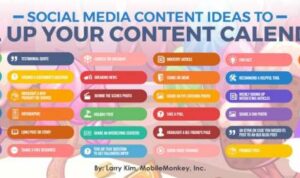Creating How-to Videos dives into the world of visual instruction, offering insights on planning, filming, editing, and promoting your own instructional content. From defining the purpose of how-to videos to sharing tips on engaging with your audience, this guide has you covered.
Introduction to Creating How-to Videos
How-to videos are instructional videos that provide step-by-step guidance on how to complete a specific task or learn a new skill. These videos serve the purpose of educating and informing viewers in an engaging and visual format.
Benefits of Creating How-to Videos
- Easy to Understand: How-to videos simplify complex concepts and make learning more accessible.
- Visual Learning: Visual demonstrations help viewers grasp information faster and retain it longer.
- Increased Engagement: Videos are more engaging than text-based content, capturing the attention of a wider audience.
- Builds Authority: Creating informative how-to videos establishes credibility and expertise in a specific subject matter.
Examples of Successful How-to Video Content
Some successful examples of how-to videos include:
- A cooking channel teaching viewers how to make delicious recipes.
- A DIY crafting tutorial demonstrating creative projects.
- A fitness instructor guiding workouts for different fitness levels.
- A tech review channel showcasing how to set up and use new gadgets.
Planning Your How-to Video
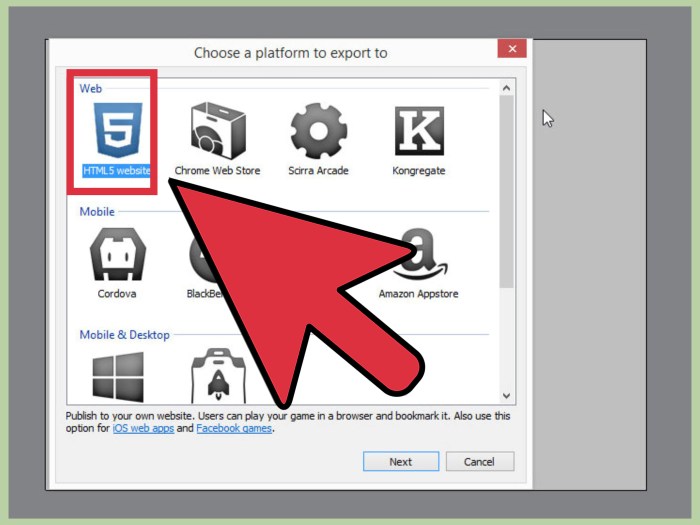
When it comes to creating a killer how-to video, planning is key. A well-thought-out Artikel will help you stay on track and ensure that your video is engaging and informative. Here are some tips to help you structure your video script and identify your target audience.
Importance of Outlining Your Video Content
Creating an Artikel for your how-to video is crucial for organizing your thoughts and ensuring that you cover all the necessary steps. It will also help you maintain a logical flow and keep your viewers engaged throughout the video.
- Start by brainstorming the main points you want to cover in your video.
- Organize these points in a clear and sequential order to guide your scriptwriting process.
- Include an introduction, body, and conclusion to give your video structure and coherence.
Remember, a well-structured Artikel will make the video production process much smoother and more efficient.
Tips for Structuring Your How-to Video Script
Crafting a compelling script is essential for keeping your viewers hooked from start to finish. Here are some tips for structuring your how-to video script:
- Start with a strong hook to grab your audience’s attention right away.
- Clearly introduce the topic and explain what viewers will learn from the video.
- Break down the steps or instructions into digestible chunks to make it easier for viewers to follow along.
- Use a conversational tone and engaging visuals to keep viewers entertained.
Don’t forget to include a call to action at the end of your video to encourage viewers to take the next step.
Identifying Your Target Audience
Understanding your target audience is essential for creating a how-to video that resonates with your viewers. Here’s how you can identify your target audience:
- Research your target demographic to learn about their interests, preferences, and pain points.
- Create buyer personas to represent your ideal audience segments.
- Tailor your content to address the specific needs and challenges of your target audience.
By knowing your target audience, you can create content that speaks directly to their needs and interests, increasing the likelihood of engagement and success.
Pre-production Process
When it comes to creating high-quality how-to videos, the pre-production process is key. This stage involves gathering all the necessary equipment, setting up your filming location, and ensuring you have good lighting and sound for your video.
Equipment Needed
- A high-quality camera or smartphone with video recording capabilities
- A tripod to keep your shots steady
- A microphone for clear audio
- Lighting equipment such as softboxes or ring lights
- A backdrop or background to create a professional-looking set
Setting Up Filming Location
Before you start filming, it’s important to set up your filming location properly. Choose a quiet space with minimal background noise to ensure clear audio. Make sure your background is clean and clutter-free, with relevant props or visuals that enhance your video content.
Importance of Lighting and Sound
Good lighting is crucial for creating visually appealing videos. Natural light is ideal, but if filming indoors, use artificial lighting to brighten up your set and avoid shadows. Additionally, invest in a quality microphone to capture clear audio and eliminate any background noise that could distract viewers from your how-to instructions.
Filming Your How-to Video
When it comes to filming your how-to video, it’s important to engage with the camera and connect with your audience effectively. Here are some tips and best practices to keep in mind:
Engaging with the Camera and Connecting with Your Audience
Engaging with the camera means maintaining eye contact and speaking clearly to create a connection with your viewers. Make sure to smile, use a friendly tone, and show enthusiasm for the topic you’re discussing.
Demonstrating Steps or Processes Effectively
When demonstrating steps or processes in your video, it’s best to break them down into clear, easy-to-follow instructions. Use close-up shots when necessary and consider using text overlays or graphics to emphasize key points.
Maintaining a Steady Camera Shot and Framing Your Content Effectively
To maintain a steady camera shot, consider using a tripod or stabilizer to avoid shaky footage. When framing your content, make sure to position yourself in the center of the frame and leave some room around the edges for text or graphics. Use the rule of thirds to create a visually appealing composition.
Editing and Post-production: Creating How-to Videos

Editing and post-production are crucial steps in creating polished and professional how-to videos. This is where you can enhance the overall quality of your content and make it more engaging for your audience.
Adding Text, Graphics, and Animations, Creating How-to Videos
When editing your how-to video, consider adding text overlays to highlight key points or instructions. Graphics and animations can also be used to visually demonstrate complex concepts or make your video more visually appealing.
- Use text overlays to emphasize important information or steps in your tutorial.
- Utilize graphics and animations to clarify instructions or add a creative touch to your video.
- Make sure text, graphics, and animations are relevant and enhance the overall viewer experience.
Adding Music and Voiceovers
Incorporating music and voiceovers can greatly enhance the production value of your how-to videos. Music can set the tone and mood of your video, while voiceovers can provide additional explanations or commentary.
- Choose background music that complements the content of your video and enhances the viewing experience.
- Record clear and concise voiceovers to guide your viewers through the tutorial and provide additional context.
- Ensure that music and voiceovers are balanced with the rest of the audio in your video for a seamless viewing experience.
Publishing and Promoting Your How-to Video
When it comes to sharing your how-to videos with the world, choosing the right platforms and optimizing your content is key to reaching a wider audience. Let’s dive into some strategies for publishing and promoting your how-to videos effectively.
Different Platforms for Publishing
- YouTub: With over 2 billion monthly active users, YouTube is a great platform to publish your how-to videos. Make sure to create an engaging thumbnail and use relevant s in your video title and description.
- Instagram: Utilize IGTV or Instagram Reels to share shorter versions of your how-to videos with a visually appealing format. Use hashtags to increase visibility.
- Facebook: Post your videos on Facebook to reach a broader audience. Consider joining relevant groups or communities to share your content with interested viewers.
Optimizing Titles, Descriptions, and Tags
- Title: Create catchy and descriptive titles that include s related to your video content. This will help improve search visibility.
- Description: Write detailed descriptions that summarize your video content and include relevant s. This can improve and attract more viewers.
- Tags: Use relevant tags that describe the content of your video. This will help your video appear in search results and reach a targeted audience.
Promoting Your Videos on Social Media
- Share Teasers: Create short clips or teasers of your how-to videos to generate interest and drive traffic to your main video.
- Engage with Your Audience: Respond to comments, ask for feedback, and encourage viewers to share your videos on social media platforms.
- Cross-Promotion: Collaborate with other content creators or influencers to reach a wider audience and promote each other’s videos.